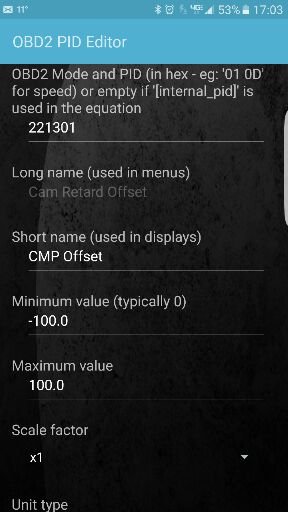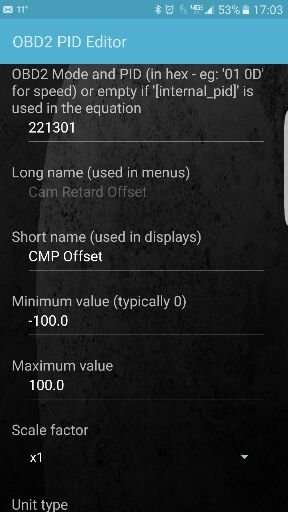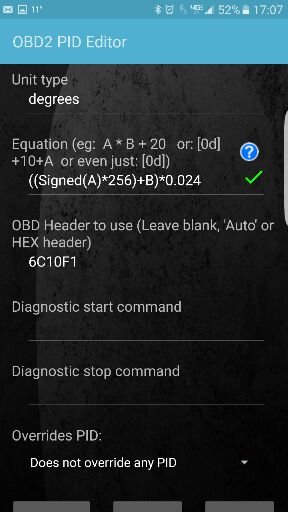Richamos1
TYF Newbie
This post may help you if you have the dreaded P0300 code on our Vortec engines.
First you need the info to add the PID in the Torque App here are screenshots of the info you need to enter:
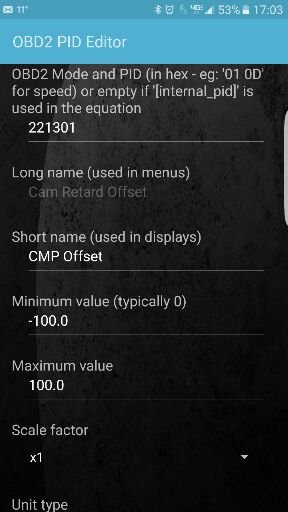
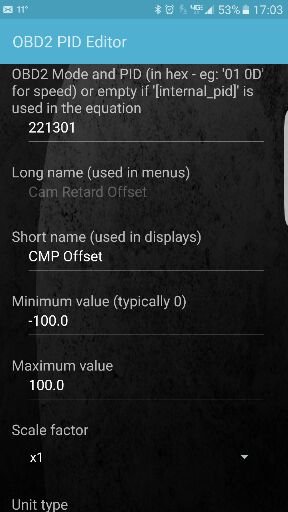
The part you don't see at the bottom is the OK button to save the PID. Once you save it by hitting OK, go to the main screen and select Realtime Info and swipe left or right til you find room to add 2 gauges. Hold your finger over the screen til you see Item Options menu and select Add Display. Next select Digital Display and scroll through the sensor options til you find and select Cam Retard Offset. Now move that display to the top or bottom so the rpm display you add will fit on the same screen. Same instructions apply for rpm except you select Engine RPM. When you're done it should look like this:

As long as you entered the info correctly setting up the PID your data should make sense. At 1000rpm my retard offset read 1.0 and I noticed when coasting at highway speed the CMP Retard data flatlined and the CEL flashed at the same time. Time to check out my distributor!
Hope this helps
Richamos
Sent from my SM-G935V using Tapatalk
First you need the info to add the PID in the Torque App here are screenshots of the info you need to enter:
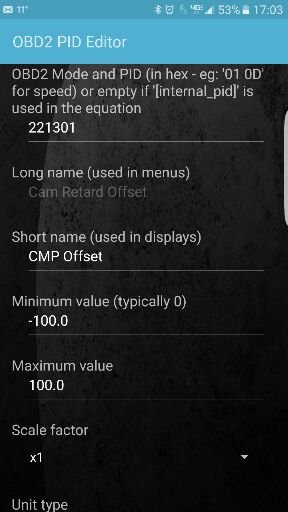
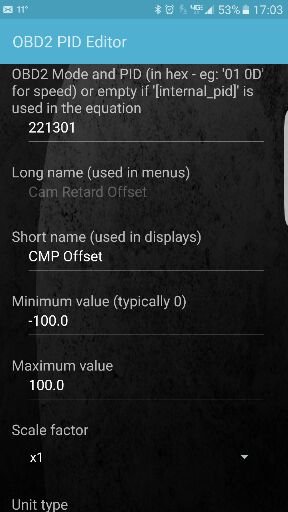
The part you don't see at the bottom is the OK button to save the PID. Once you save it by hitting OK, go to the main screen and select Realtime Info and swipe left or right til you find room to add 2 gauges. Hold your finger over the screen til you see Item Options menu and select Add Display. Next select Digital Display and scroll through the sensor options til you find and select Cam Retard Offset. Now move that display to the top or bottom so the rpm display you add will fit on the same screen. Same instructions apply for rpm except you select Engine RPM. When you're done it should look like this:

As long as you entered the info correctly setting up the PID your data should make sense. At 1000rpm my retard offset read 1.0 and I noticed when coasting at highway speed the CMP Retard data flatlined and the CEL flashed at the same time. Time to check out my distributor!
Hope this helps
Richamos
Sent from my SM-G935V using Tapatalk