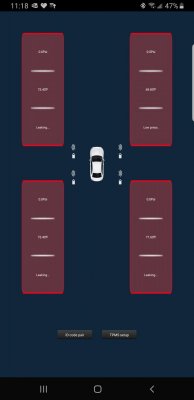JigglesZ71
TYF Newbie
- Joined
- Jan 16, 2020
- Posts
- 9
- Reaction score
- 6
Indeed only thing I noticed is I found this video this guy is talking about the turn signals being loud and annoying....
However he does have an older model “the 2gig 7.1” and there is a hidden menu you need a code for to access some hidden options so maybe there is a disable option in there on the 9.0 model.
It looks like the code is 666888 another code i found in a youtube comment is 8861.
more info on this can be found here.
https://phoenixautomotivellc.freshdesk.com/support/solutions/articles/36000179594-install-set
I also found out from browsing there knowledge base sections that it is possible to change the boot images and main screen display “default is a gmc terrain”.
I plan on having a friend of mine that is a photographer shoot my truck so i can modify the files to display my personal yukon on the boot and main screens.
these articles can be found here
Boot Screen “image needs to be resized to 1024x768”
https://phoenixautomotivellc.freshd...e-boot-up-screen-on-android-tesla-style-unit-
Main Display “image needs to be 740x313”
“See attached screen capture”
Furthermore sorry for the long post but want to make sure I’m detailed as possible about this product, and since its so new and there is very little info on it I know we all have questions.
Hope this helps people!
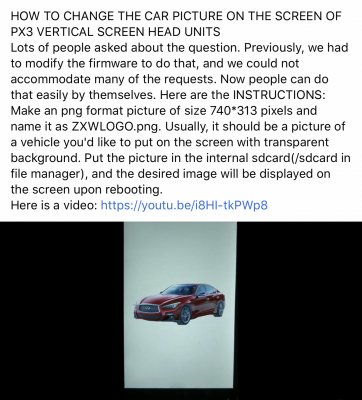 View attachment 238609
View attachment 238609
However he does have an older model “the 2gig 7.1” and there is a hidden menu you need a code for to access some hidden options so maybe there is a disable option in there on the 9.0 model.
It looks like the code is 666888 another code i found in a youtube comment is 8861.
more info on this can be found here.
https://phoenixautomotivellc.freshdesk.com/support/solutions/articles/36000179594-install-set
I also found out from browsing there knowledge base sections that it is possible to change the boot images and main screen display “default is a gmc terrain”.
I plan on having a friend of mine that is a photographer shoot my truck so i can modify the files to display my personal yukon on the boot and main screens.
these articles can be found here
Boot Screen “image needs to be resized to 1024x768”
https://phoenixautomotivellc.freshd...e-boot-up-screen-on-android-tesla-style-unit-
Main Display “image needs to be 740x313”
“See attached screen capture”
Furthermore sorry for the long post but want to make sure I’m detailed as possible about this product, and since its so new and there is very little info on it I know we all have questions.
Hope this helps people!
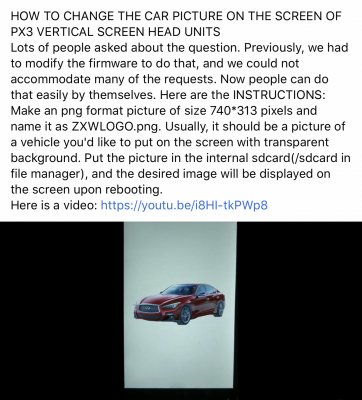 View attachment 238609
View attachment 238609