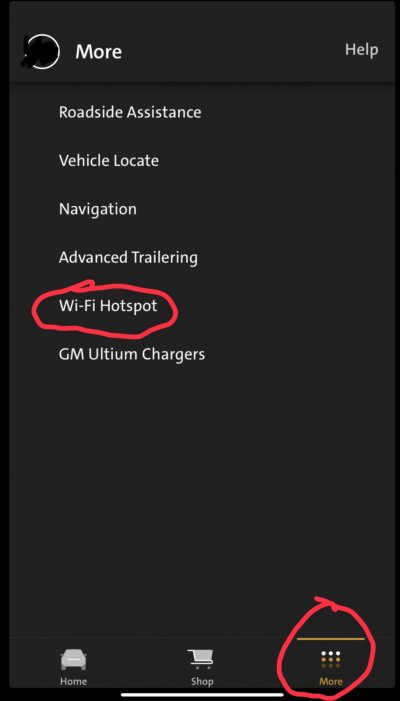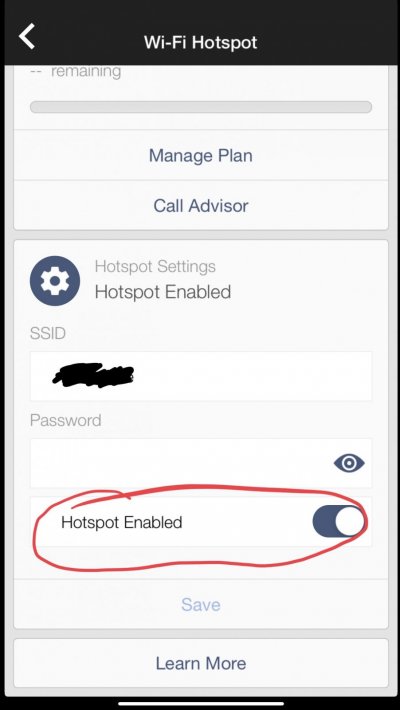You are using an out of date browser. It may not display this or other websites correctly.
You should upgrade or use an alternative browser.
You should upgrade or use an alternative browser.
Wi-Fi Sharing keeps switching to off
- Thread starter JoeM01
- Start date
Disclaimer: Links on this page pointing to Amazon, eBay and other sites may include affiliate code. If you click them and make a purchase, we may earn a small commission.
Micahsd
Full Access Member
- Joined
- May 6, 2021
- Posts
- 341
- Reaction score
- 156
I don’t have that version of infotainment system but always an easy place to start would be to reset all options to the factory default settings on the unit then see if the option sticks.
I’m not sure if this is possible to do but maybe try turning the Wi-Fi option off completely, then turn it back on and see if the share option setting sticks then.
I’m not sure if this is possible to do but maybe try turning the Wi-Fi option off completely, then turn it back on and see if the share option setting sticks then.
MoonTruck
Member
- Joined
- Nov 29, 2022
- Posts
- 35
- Reaction score
- 14
Similar post in Audio and Elec, the person said they called on-star and they did something on their end and it fixed it. Someone else mentioned a dealer did 3 hard resets and that also fixed it.
Try calling on-star.
Try calling on-star.
I know this thread is over a year old but I had this problem after signing up for unlimited data for a road trip I’m currently on. What fixed it for me was going to the “Wi-Fi hotspot” menu in the MyChevy / MyGMC app and turning on the “Enable Hotspot” switch. No call to onstar needed, and more importantly no more whining from my 15 yo daughter that the Tahoe’s Wi-Fi sucks.
Attachments
Lhunter623
TYF Newbie
- Joined
- Dec 19, 2024
- Posts
- 1
- Reaction score
- 0
Did you figure this out? I just bought mine last month and it’s doing this. I just spent 1.5 hours on the phone with onstar and she couldn’t fix it and had to escalate my call. 3-5 days until they call me back.I have a 2022 Yukon with OnStar in car Wi-Fi. The Wi-Fi keeps flipping the “share Wi-Fi internet connection” to off. I turn it on and within 5-10 seconds it flips it back to off. Any ideas how to fix it?
Did you figure this out? I just bought mine last month and it’s doing this. I just spent 1.5 hours on the phone with onstar and she couldn’t fix it and had to escalate my call. 3-5 days until they call me back.
He hasn't been on here in a year and a half.
if nothing else works look for a setting that automatically turns it off if there is no device connected and disable that. (it might not be there but is something to check)Did you figure this out? I just bought mine last month and it’s doing this. I just spent 1.5 hours on the phone with onstar and she couldn’t fix it and had to escalate my call. 3-5 days until they call me back.
iamlegion
Member
- Joined
- Jan 5, 2024
- Posts
- 98
- Reaction score
- 66
This behavior is when the vehicle entitlement for enabling WiFi is not pushed to the vehicle properly. Reset the infotainment, then buried in one of the settings screen is a “register device” screen. Hit that, wait a bit and try turning it on again.
Similar threads
- Replies
- 4
- Views
- 563
- Replies
- 4
- Views
- 1K
- Replies
- 22
- Views
- 5K
- Replies
- 36
- Views
- 5K