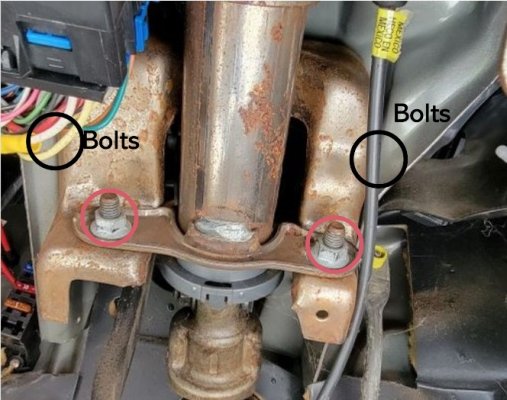Grimace
TYF Newbie
- Joined
- Mar 4, 2012
- Posts
- 17
- Reaction score
- 8
Hey gang,
I have a 99 Tahoe that the brake lights are staying on all the time and I have no hazzards. I figured the hazzards aren't working because the lights are engaged and more than likely, the brake switch needs to be replaced. My question is in viewing the videos out there to replace said switch, I don't see a cross member part like my rig has to be able to access the switch. Also, when I step on the pedal, I have some lights that flicker on my 4 wheel drive selections switches as well as a couple dash gauges that flash and activate. Would this be something more than the brake switch needing to be replaced?
I have a 99 Tahoe that the brake lights are staying on all the time and I have no hazzards. I figured the hazzards aren't working because the lights are engaged and more than likely, the brake switch needs to be replaced. My question is in viewing the videos out there to replace said switch, I don't see a cross member part like my rig has to be able to access the switch. Also, when I step on the pedal, I have some lights that flicker on my 4 wheel drive selections switches as well as a couple dash gauges that flash and activate. Would this be something more than the brake switch needing to be replaced?