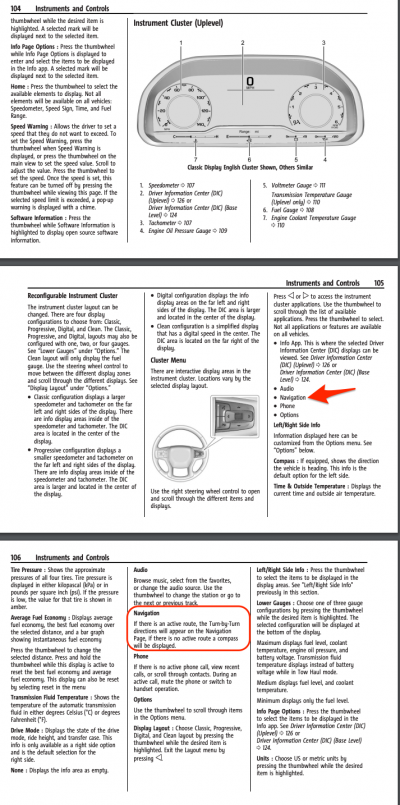2021 system was more user friendly...but was a one year release which is crazy to think about...switched over to the google interface and I really haven't seen anyone that likes the new system...
will say I wouldn't even try and use the maps app on the vehicle...just use carplay or android auto for your maps
Yeah, the built in google maps system just doesn't seem quite ready for prime time yet. I find myself struggling to hear what commands are said (maybe the voice's tone is just weird?). I've been using CarPlay with Waze.
I just drove 1k miles in 3 days. The connected native navigation did great, alerted me to traffic jams, and the Alexa app found every place I wanted with one simple voice command. Kids streamed whatever they wanted off their phones on the RSE. Newer is not always better….
I'm confused... you said the built in was great for you but then "newer is not always better." Are you using the built in 2022 google navigation app? Maybe I've not used mine enough since I seem to default to using Waze, but I've not had the built in google maps alert me to traffic
Most irritating one is that sometimes after placing a call (iPhone/CarPlay active) the music source switches to car play after the call when it had been on XM prior to the call.
Yep, this is my biggest gripe with this system. I've got another thread open on the topic, actually. If I'm sitting at a stand still (I do every day picking up my kids from school), I may browse Reddit/Instagram or whatever. Any sound from the phone then changes the source from Sirius (where I usually have it) to CarPlay so the sound can then come out of the speakers in the car but once I stop browsing or close whatever was open, it doesn't change the source back to Sirius which it was on previously. In theory, I could just live in CarPlay and use the Sirius app from there, but it's garbage and doesn't easily allow you to change changes and browse stations.