For diy front brakes look here:
http://www.tahoeyukonforum.com/forum/showthread.php?t=13126
DIY REAR BRAKES
Tools:
14mm short socket
18mm short socket (or long 18mm box end wrench)
19mm open end
6" C clamp
Propane/MAPP Torch (only if removing rear rotors/adjusting parking brake)
Wheel Chocks (located in rear cubby)
(4x4s reportedly may use a 12mm and 16mm for the caliper... please read thread)
Supplies:
Rear pads (Dual piston calipers, btw)
Brake Cleaner
Disc brake lube
Getting Ready...
Chock the front wheels
Jack the vehicle up, secure it with jack stands, and remove the wheels.
Where I placed the jackstands
Basically it is a standard brake job, so I have only pictured some basic differences from other front/rear brake jobs you may have done before.
REAR BRAKE SPECIFICS
Use the C-clamp to compress the pistons while the Caliper is still mounted and the pads are still in. Trust me, it is WAY easier this way.
Where you are at Now:
Once they are compressed use the 14mm socket and 19 mm open end wrench to unbolt the caliper.
A coat hanger makes a good caliper hanger if you bend it around the Upper link.
---------- Post added at 12:15 AM ---------- Previous post was Yesterday at 11:16 PM ----------
If you are not changing rotors or are not going to adjust the parking brake, you don't need to remove the Caliper bracket...
but if you do, you will need the propane torch.
This is why... from the factory they are held in place with 'yellow' locktite.
Yellow locktite only releases when heated.
So heat each bolt with your propane/mapp torch for a couple of minutes...
then remove them with your 18 mm socket.
You have your caliper bracket free.
Do yourself a favor and go clean it up in the kitchen sink, especially the clips the pads ride in.
The rotor will simply lift off.
This is the parking brake adjuster...
GM were dumbasses and didn't make it auto adjusting, nor even externally adjustable.
As seen in this pic, you would turn the upper edge of the star wheel toward the backing plate to tighten the brakes.
there are some good DIYS out there on adjusting the parking brake without the special tool, so I basically followed them. I put the brake down 1/2 (even with the hood pop), and tightened the star wheel until the rotor wouldn't fit over the pads anymore. This turned out to be slightly too loose, so next time I would probably tighten them with the pedal slightly farther up.
Once you are finished adjusting it, release the parking brake, and reinstall the rotor.
Before reinstalling the caliper bracket, you will probably want to lube the clips with some Disc brake lube
Before
After
(yes it is too much, but I wanted it to show up on film)
BEFORE YOU INSTALL PADS, PLEASE TAKE A LOOK AT THIS!
The pads are NOT THE SAME.
The top one with the wider spaced rivets goes on the backside of the caliper
The lower one with the narrow spaced rivets goes on the wheel side of the caliper.
Basically at this point you just reassemble everything.
I apologize for the lack of pictures of every detail, my "photographer" abandoned me to go watch Johnny Quest.
I hope this helps someone.
http://www.tahoeyukonforum.com/forum/showthread.php?t=13126
DIY REAR BRAKES
Tools:
14mm short socket
18mm short socket (or long 18mm box end wrench)
19mm open end
6" C clamp
Propane/MAPP Torch (only if removing rear rotors/adjusting parking brake)
Wheel Chocks (located in rear cubby)
(4x4s reportedly may use a 12mm and 16mm for the caliper... please read thread)
Supplies:
Rear pads (Dual piston calipers, btw)
Brake Cleaner
Disc brake lube
Getting Ready...
Chock the front wheels
Jack the vehicle up, secure it with jack stands, and remove the wheels.
Where I placed the jackstands
Basically it is a standard brake job, so I have only pictured some basic differences from other front/rear brake jobs you may have done before.
REAR BRAKE SPECIFICS
Use the C-clamp to compress the pistons while the Caliper is still mounted and the pads are still in. Trust me, it is WAY easier this way.
Where you are at Now:
Once they are compressed use the 14mm socket and 19 mm open end wrench to unbolt the caliper.
A coat hanger makes a good caliper hanger if you bend it around the Upper link.
---------- Post added at 12:15 AM ---------- Previous post was Yesterday at 11:16 PM ----------
If you are not changing rotors or are not going to adjust the parking brake, you don't need to remove the Caliper bracket...
but if you do, you will need the propane torch.
This is why... from the factory they are held in place with 'yellow' locktite.
Yellow locktite only releases when heated.
So heat each bolt with your propane/mapp torch for a couple of minutes...
then remove them with your 18 mm socket.
You have your caliper bracket free.
Do yourself a favor and go clean it up in the kitchen sink, especially the clips the pads ride in.
The rotor will simply lift off.
This is the parking brake adjuster...
GM were dumbasses and didn't make it auto adjusting, nor even externally adjustable.
As seen in this pic, you would turn the upper edge of the star wheel toward the backing plate to tighten the brakes.
there are some good DIYS out there on adjusting the parking brake without the special tool, so I basically followed them. I put the brake down 1/2 (even with the hood pop), and tightened the star wheel until the rotor wouldn't fit over the pads anymore. This turned out to be slightly too loose, so next time I would probably tighten them with the pedal slightly farther up.
Once you are finished adjusting it, release the parking brake, and reinstall the rotor.
Before reinstalling the caliper bracket, you will probably want to lube the clips with some Disc brake lube
Before
After
(yes it is too much, but I wanted it to show up on film)
BEFORE YOU INSTALL PADS, PLEASE TAKE A LOOK AT THIS!
The pads are NOT THE SAME.
The top one with the wider spaced rivets goes on the backside of the caliper
The lower one with the narrow spaced rivets goes on the wheel side of the caliper.
Basically at this point you just reassemble everything.
I apologize for the lack of pictures of every detail, my "photographer" abandoned me to go watch Johnny Quest.
I hope this helps someone.
Last edited:

