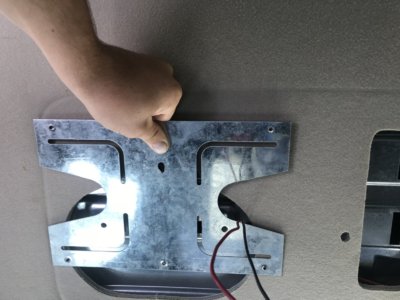bluebear15
Full Access Member
I've got a '06 Tahoe Z71 with Bose with the rear DVD. I was wondering if anyone has upgraded the screen on them before and kept the stock player. Wasn't sure what would all be involved but would be nice to have an updated screen with better resolution.