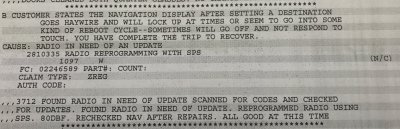bzpilot
Member
I went on a long trip over this past holiday in my 2016 Yukon Denali and noticed an issue with my GMC Intellilink System Navigation.
Anytime I had a route (single destination) active in the navigation system and I shut down the vehicle (in my case it was to get gas and then continue on my route). When I restart the vehicle the Intellilink System got caught in a "Reloading Maps" loop and kept rebooting. The system only stayed up and running for about 20 seconds before it reboot. The first time it happened to me, I was in a not too safe neighborhood, so I decided to drive away before trying to troubleshoot. Needless to say it wasn't very safe driving down the interstate either with my console, dash and HUD flashing off and on every 20 seconds or so.
I've was able to duplicate this 5 out of 5 times I ran into the scenario above while on my trip.
The only way to get it stop rebooting was during the 20 seconds or so the system is up and running you must go into the navigation and quickly cancel the route and back completely out of the navigation page before the reboot begins again. The other option is to cancel the route before you even shut off the vehicle and then re-select the destination from "recents" before you get moving again. Both of which shouldn't be necessary.
Before I take this in to get looked at I just wanted to see if anyone else can duplicate this on their vehicles. If you can or can't please reply and include your software versions, thanks.
My current software versions:
Software - 84089010
Gracenote - 23199236
Map - 23346621
This Yukon was an April 2016 build.


Anytime I had a route (single destination) active in the navigation system and I shut down the vehicle (in my case it was to get gas and then continue on my route). When I restart the vehicle the Intellilink System got caught in a "Reloading Maps" loop and kept rebooting. The system only stayed up and running for about 20 seconds before it reboot. The first time it happened to me, I was in a not too safe neighborhood, so I decided to drive away before trying to troubleshoot. Needless to say it wasn't very safe driving down the interstate either with my console, dash and HUD flashing off and on every 20 seconds or so.
I've was able to duplicate this 5 out of 5 times I ran into the scenario above while on my trip.
The only way to get it stop rebooting was during the 20 seconds or so the system is up and running you must go into the navigation and quickly cancel the route and back completely out of the navigation page before the reboot begins again. The other option is to cancel the route before you even shut off the vehicle and then re-select the destination from "recents" before you get moving again. Both of which shouldn't be necessary.
Before I take this in to get looked at I just wanted to see if anyone else can duplicate this on their vehicles. If you can or can't please reply and include your software versions, thanks.
My current software versions:
Software - 84089010
Gracenote - 23199236
Map - 23346621
This Yukon was an April 2016 build.