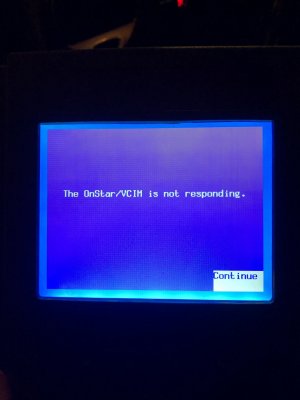Here is a question for those of you with a Tech 2 clone.
I noticed that sometimes I can't make a selection with the "soft keys" but not all the time. 99% of the time the soft keys work fine, it is only on certain screens that it won't work.
I first noticed this when I hooked mine up for the first time to run the self tests. I went into the menus to set the time on the Tech 2 and when I had finished it had a soft key pop up at the bottom of the screen to save the info or something to that effect. When I pressed it to save it didn't do anything. I ended up hitting the exit button and then went back into that menu and the time was still set where I had set it so it didn't seem to matter that I wasn't able to save it with the soft key.
The second time I noticed it was when I turned on the "Afterblow" feature on the blower motor the other night. Again after navigating the menus and selecting Afterblow, which puts an asterisks next to it so you know you have selected it, the soft key showed a save button that I was unable to select. But when I exited the menu and returned into it the asterisks was still there next to the Afterblow feature so the soft key not working doesn't seem to be a problem, I was just curious if anyone else's does the same thing?
Seems like maybe a minor glitch.