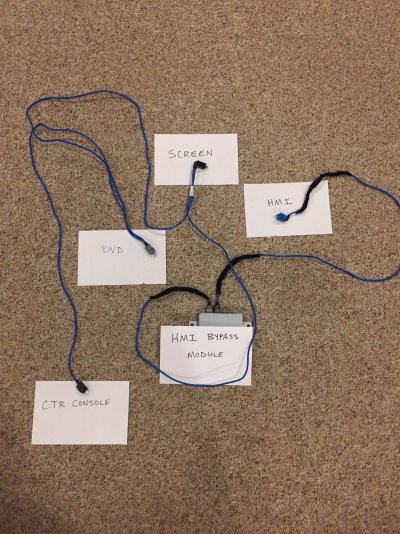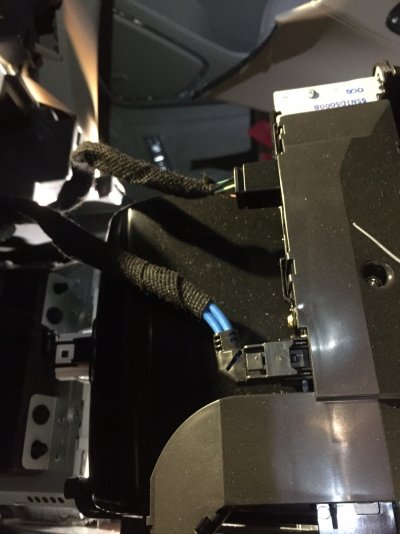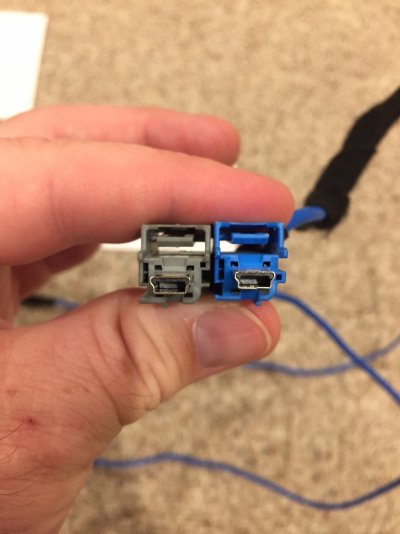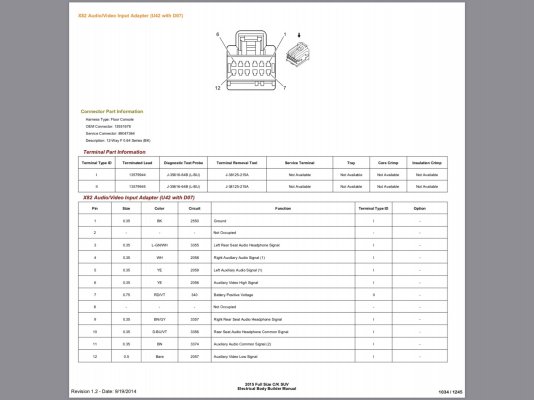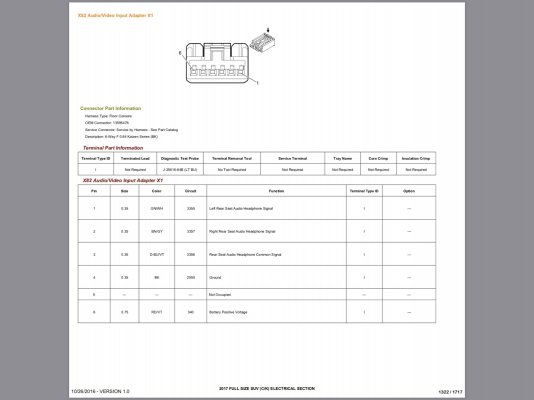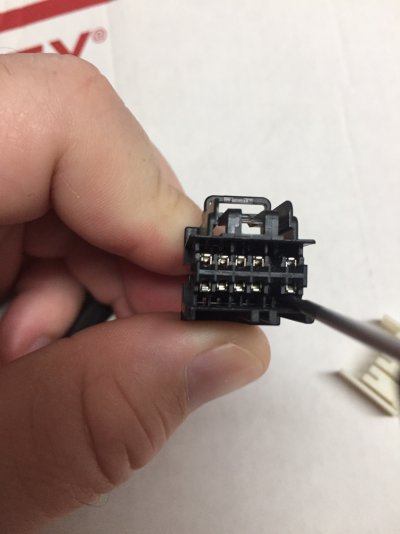So I wanted to document my progress so far with this. It can be done physically. As of the writing of this post, I am still working on the HDMI functionality.
My vehicle is a 2015 Yukon SLT with RPO U42 which is the rear entertainment system with RCA A/V inputs.
To swap in the X82 audio/video adapter module with the additional usb and HDMI outlet from a 2017+ suv, it will require swapping a usb cable in the dash, adding a usb cable to the center console and using a different connector for the module.
To obtain the usb cables, I had to purchase a center console harness and a dash harness. If any of you can help source the individual cables, it would be a great help.
Center console usb cable - 33183241

Dash harness usb cable - 33308529

This is what the specific LVDS usb cable that needs to be swapped out looks like out of a 2017+ suv.
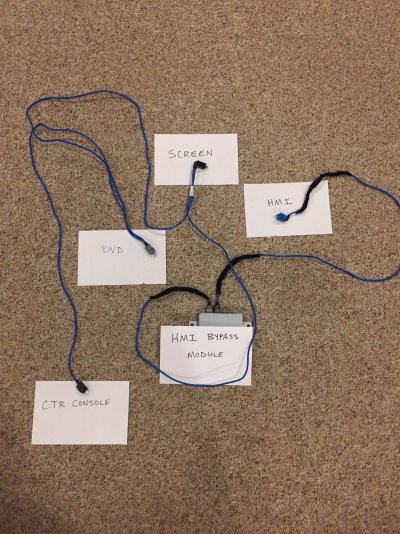
Notice the HMI bypass module. That was added on 2017+ as a safety feature. I believe it allows a backup reverse camera signal. However, we won’t need it for our purposes.
The other difference is the split off of the DVD player to the center console. 2015s-2016s don’t have that. It brings the LVDS signal to the center console. It then connects to a new usb cable in the center console that connects to the X82 A/V adapter in the rear of the center console.
In the 2015-2016, the blue LVDS usb cable goes from the HMI and connects to the back of the front screen here. You can see it’s a double usb. It travels to the DVD player and terminates there.
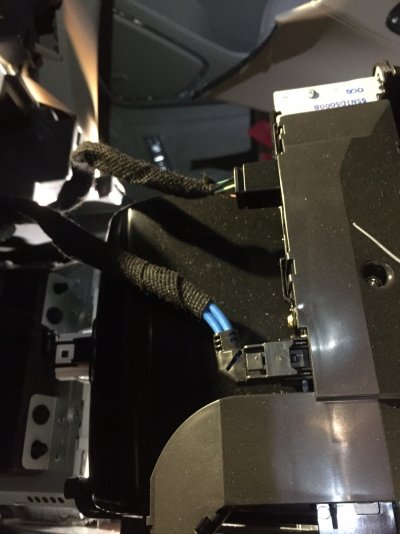
Rear of DVD player

On the 2017+, you can see the cable split off again from the dvd

I routed the 2017+ cable along the OE path and plugged everything in.

If you recall, I said we don’t need the HMI bypass module. The issue becomes the keyed end to the usb. The HMI module is looking for a blue usb plug, but we end up with a gray plug.
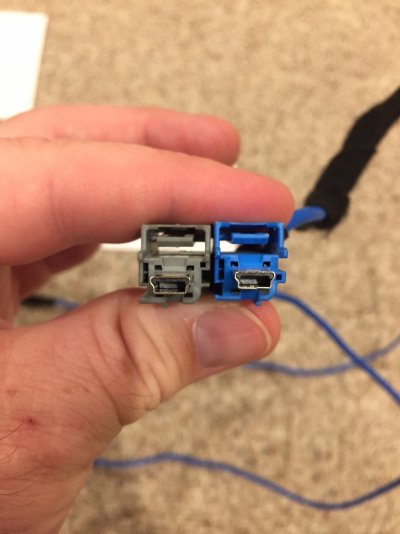
If you look at the keying, it’s very similar. I removed the areas preventing the gray plug from seating to the HMI with a knife.

After that it plugged in fine.

I then routed the center console usb cable.


The next task is the 6 pin connector (5 spots used). 2015-2016 has a 12 pin (only 10 spots used). Those additional 5 wires carry the RCA signal and are not needed with the 2017+ A/V adapter. The wires needed are for the power, ground and wireless headphone signal.
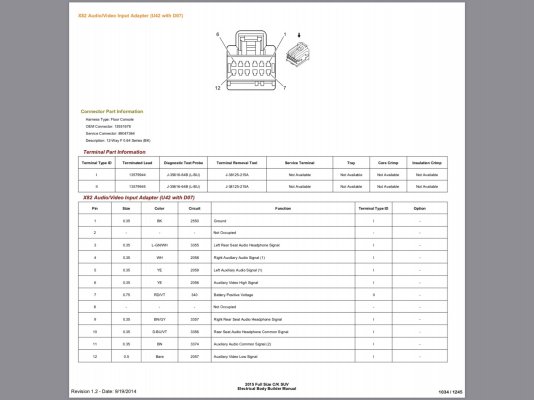
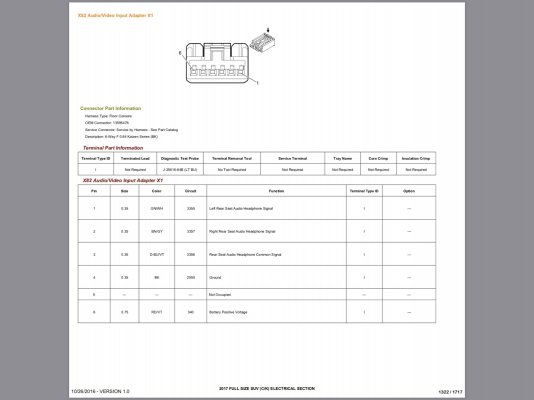
There are a couple ways to accomplish getting the proper wires connected. I am working on a pigtail. The issue is that @pgamboa nor I can’t find a mating 12 pin connector. So I’m left with plugging in the individual wires.

I think a better method for now is just removing the needed wires from the 12 pin and landing them in the 6 pin connector.
Remove the CPA on the 12 pin and use a micro flathead screwdriver to release the terminals.
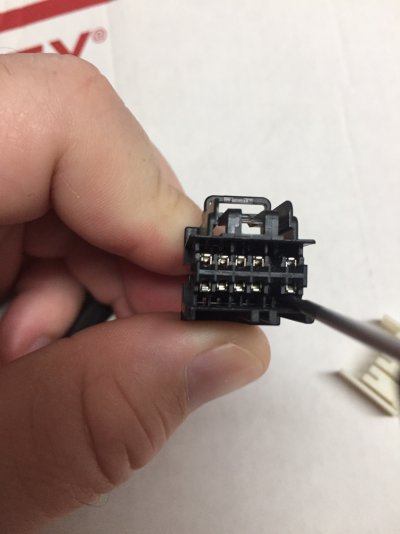

Then remove the CPA from the 6 pin connector, land the terminals and reinstall the CPA.


So both USB ports work including charging.

For the HDMI, I believe the signal is carried along the newly installed blue LVDS usb cable. However, the system doesn’t know to look for it. It doesn’t show as an option in the media menu. So, is it the HMI, dvd or radio that needs to recognize it? Is it swapping out one of those components? Is it a programming thing that
@GTPprix can add? I need a fresh set of eyes on this.
Sent from my iPad using Tapatalk