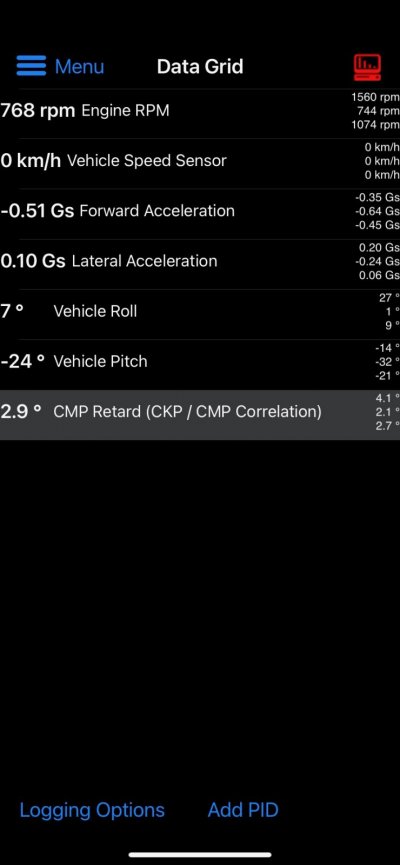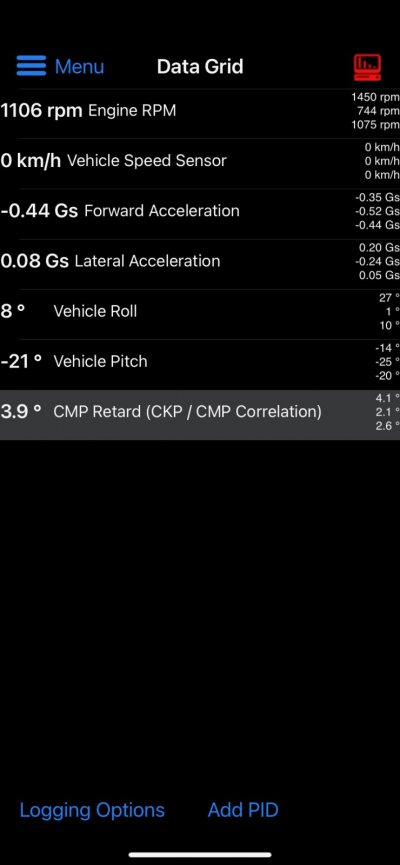It could be that you have a P1345 and your scanner can't see it. Dist installation could be off a tooth and close enough for it to run, just not run perfect. All the dist installs I have done had to have teeth correct , even 180 out wouldn't work.
BAFX bluetooth scanner I linked before has worked well for me 5 years or so. It is in the console and gets more use on friends vehicles than mine. I'm using Torque Pro which has a steep learning curve sometimes. DashCommand and others seem recommended here alot.
For more technical analysis and TWO way comms I'm using VCX nano. The MDI is supposed to be way easier setup and about $220 if you have a laptop. Good Luck!
Please stay on this thread until you get Everything sorted out. Then we won't have to chase around for what was, only back up a page or 3 to locate. Thanks.