Going to go pick up a 2015 XL Denali Monday. Dealership mentioned Vehicle just has one key. They wanted to charge $264 for the other key but would "waive" the $110 programming fee. My question is what's preventing me from programming it on my own? It seems the instructions are included in the owners manual but dealers are telling me they have to program it. I found a new key in programmable state with uncut emergency key for $80 on eBay. Can I program it myself and take the key in and have it cut at the dealership/locksmith?
You are using an out of date browser. It may not display this or other websites correctly.
You should upgrade or use an alternative browser.
You should upgrade or use an alternative browser.
2015 XL Denali Key Fob Programming
- Thread starter polocheck
- Start date
Disclaimer: Links on this page pointing to Amazon, eBay and other sites may include affiliate code. If you click them and make a purchase, we may earn a small commission.
backoff
TYF Newbie
- Joined
- Sep 16, 2015
- Posts
- 9
- Reaction score
- 3
I was able to program one I purchased online on ebay and it works fine, I am just having an issue making it the #2 key and therefore linking it to the #2 memory seat selection. Just make sure you get the OEM one and not one of the knockoffs. Aside from that, it took less than 5 minutes to program it in as key #3. Good luck...let me know if you have any questions with how I did mine.
Got mine programmed. Super easy less than 5 min. But I'm also having the same problem getting it to identify as #2 key. Currently it's programmed as #4. Would I be able to erase all keys and then reprogram the two I have as 1 and 2?
backoff
TYF Newbie
- Joined
- Sep 16, 2015
- Posts
- 9
- Reaction score
- 3
I do have the push to start fob too. Take a look at page 2-10 and 2-11 in the owners manual. If you don't have easy access to it, here are the instructions.how did you program yours and is it the push to start keyfob ?
- Remove the key from the recognized fob
- Place the recognized fob in the cupholder or passenger seat
- Insert the actual key into the drivers door and turn it CCW 5 times in 10 seconds
- The drivers info center will display READY FOR REMOTE #2, 3, 4, ETC
- Place the new transmitter in the transmitter pocket in your center console. In the front of the console on the passenger side
- Press the ENGINE START/STOP button
- Remove the transmitter from the pocket and press unlock or lock on the fob
- When done programming, press ENGINE START/STOP for approximately 12 seconds to exit programming mode
Any questions, let me know. Hope this works for you as well and easy as it did for me. Probably saved myself over $150 from purchasing the fob from the dealer. Here's a link to the seller's page:
http://www.ebay.com/itm/2015-2016-G...y-Remote-w-Insert-Emergency-Key-/321967547971
backoff
TYF Newbie
- Joined
- Sep 16, 2015
- Posts
- 9
- Reaction score
- 3
Hey guys, a follow up to this thread. If you were unable to program your new fob to remote #2 like me, here is a way to get around it. It will take approximately 30 minutes of your time and a little bit of patience, but as a guy who is one foot taller than my wife and her seat settings, it was worth it for me to have my remote activate my seat preferences once again. For those with an owners manual, it is on page 2-11 and 2-12, for those that are without, here are the instructions. It was a bit intimidating for me since you are clearing out the transmitters assigned to your vehicle, but it worked perfectly and accomplished what I was trying to do.
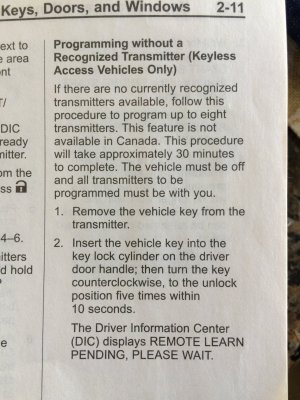
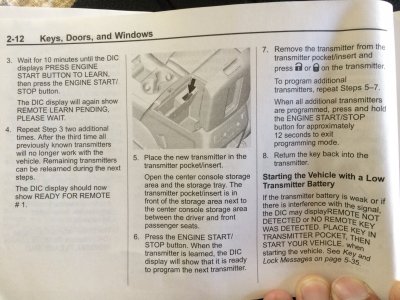 Good luck!
Good luck!
- Remove the vehicle key from transmitter
- Insert key into the key lock on drivers door; turn key CCW to the unlock position 5 times within 10 seconds.
- Driver Info Center (DIC) will display REMOTE LEARN PENDING, PLEASE WAIT
- Wait for 10 minutes until the DIC displays PRESS ENGINE START BUTTON TO LEARN, then press ENGINE START/STOP button.
- DIC will again display REMOTE LEARN PENDING, PLEASE WAIT
- Repeat step #4 two additional times. After the third time, all previously known transmitters will no longer work with the vehicle. The DIC should now show READY FOR REMOTE #1
- Place remote #1 in the transmitter pocket/insert (front right of center console)
- Press ENGINE START/STOP button. When transmitter is learned, the DIC will show that it is ready to program next transmitter
- Remove transmitter from pocket/insert and press lock or unlock on transmitter
- To program remote #2, repeat steps 7 and 8
- When all transmitters are programmed, press and hold ENGINE START/STOP button for approximately 12 seconds to exit programming mode.
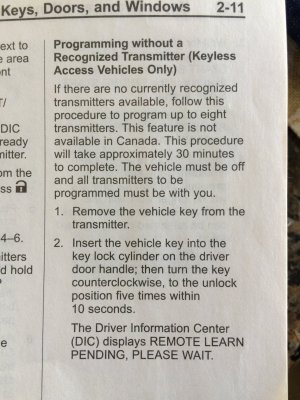
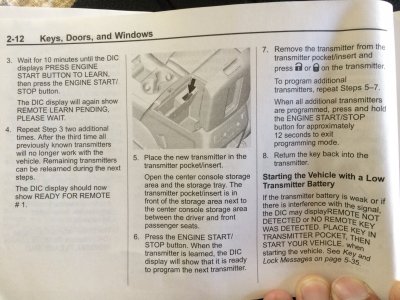 Good luck!
Good luck!I have been looking for a thread like this all day long! So happy to have found it. I only had one key fob when I purchased my used 2016 Yukon XL. The dealer did provide a second key fob, but it was programmed as driver three. I do have a question for you… When you did the long programming to reset your key fobs as driver one and driver two, did you use the same key fobs that were previously driver one and driver three? Or did you have to purchase two new ones? I know the key fobs can only be programmed to one vehicle, as the dealer had tried to give us a key fob previously programmed to a different vehicle and it wouldn't program to mine.
Any help you can offer would be greatly appreciated! I really don't want to go back to the dealer for this silly problem.
Any help you can offer would be greatly appreciated! I really don't want to go back to the dealer for this silly problem.
Has anyone had luck with reprogramming an extra key fob when only one working fob exist? I can not get the following instructions to work. I've followed the instructions in the manual for the long (30 min) relearn, however it never gets to the "PRESS ENGINE START BUTTON TO LEARN" after the "REMOTE LEARN PENDING". The DIC goes dark after a few minutes, waiting up to 20 minutes (manual suggest 10 min) and no "PRESS ENGINE...". Repeated the process multiple times with key fob in car, out of car, in glove box, etc. Every time vehicle will not progress pass the REMOTE LEARN PENDING. Its a 2017 Tahoe Premier.
I just did this, had one working fob and bought another on Ebay. Did the 30 minute procedure on my 2015 Denali. Worked like a charm. I did set a 10 minute timer every time. The DIC display did go dark after it says "remote learn pending" but right at 10 mins it shows "press engine start button to learn". No problems here.
Paid $30 for a perfectly fine remote on Ebay (ok it doesn't say GMC on the back, lol) and programmed myself. The stealer was going to charge me $220 for the remote plus $55 to program it. And then people are surprised if we buy from China.
Paid $30 for a perfectly fine remote on Ebay (ok it doesn't say GMC on the back, lol) and programmed myself. The stealer was going to charge me $220 for the remote plus $55 to program it. And then people are surprised if we buy from China.
Similar threads
- Replies
- 6
- Views
- 661
- Replies
- 2
- Views
- 323
- Replies
- 2
- Views
- 2K
- Replies
- 0
- Views
- 2K
