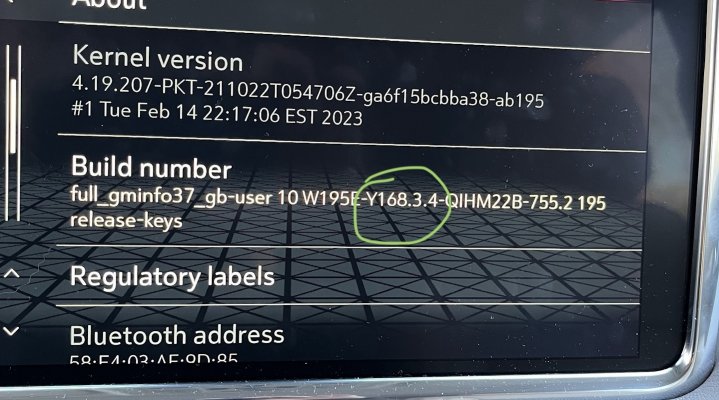Has anyone had issues with CarPlay no longer working within the last week? Mine has worked like clockwork wirelessly for months. Suddenly about 2/3rds of the time, the phone connects but CarPlay isn’t available. Both wireless and wired. My last GMC update happened long before this issue developed and my iPhone has not updated recently. Thanks for any help!
You are using an out of date browser. It may not display this or other websites correctly.
You should upgrade or use an alternative browser.
You should upgrade or use an alternative browser.
CarPlay no longer connecting
- Thread starter BrotriX
- Start date
Disclaimer: Links on this page pointing to Amazon, eBay and other sites may include affiliate code. If you click them and make a purchase, we may earn a small commission.
Micahsd
Full Access Member
- Joined
- May 6, 2021
- Posts
- 334
- Reaction score
- 153
Maybe try removing your vehicle from under Settings - General - CarPlay on your phone and also remove it from under the paired devices area on your vehicle. Then go back through the pairing process.
I’ve had to do that a few times when it acted up. Hasn’t happened to me though for awhile.
Also make sure your iOS is up to date as Apple released 17.4 a week or two ago and I noticed some better performance with how it connects on mine.
I’ve had to do that a few times when it acted up. Hasn’t happened to me though for awhile.
Also make sure your iOS is up to date as Apple released 17.4 a week or two ago and I noticed some better performance with how it connects on mine.
Thanks. I already tried forgetting the pairing from both the phone and the car. Re-pairing didn’t bring back CarPlay. And, yes I have 17.4. It’s a weird problem because sometimes it works perfectly normally and other times it won’t work at all and can’t be “forced” to work. Probably one of these weird electronic gremlins that will go away on its own in a week or so but I’ll drive myself crazy from now until then trying to resolve it.Maybe try removing your vehicle from under Settings - General - CarPlay on your phone and also remove it from under the paired devices area on your vehicle. Then go back through the pairing process.
I’ve had to do that a few times when it acted up. Hasn’t happened to me though for awhile.
Also make sure your iOS is up to date as Apple released 17.4 a week or two ago and I noticed some better performance with how it connects on mine.
WalleyeMikeIII
Full Access Member
Yes, this was an issue for me for quite a while, since I got the dealer to update my Infotainment system to Y171 version, it seems way better. Usually my symptom was the phone was Bluetooth Connected by not Fully Car Play connected.
The workaround I found when I was having problems went like this:
Start Car
Let Infotainment Boot
Click on Phones from the Home Screen of the Infotainment
Select My Phone, Disconnect on the Infotainment Screen
Wait till the prompt shows A Connect option on the Infotainment Screen
Click Connect
Almost always it would connect on this manual 2nd try.
I think it had to do with timing after startup, and when the connection was attempting to happen...
Like I said, once I got the latest infotainment software installed, has been (almost) 100%, one time it connected to my Wife's phoen inside the house instead of mine...
The workaround I found when I was having problems went like this:
Start Car
Let Infotainment Boot
Click on Phones from the Home Screen of the Infotainment
Select My Phone, Disconnect on the Infotainment Screen
Wait till the prompt shows A Connect option on the Infotainment Screen
Click Connect
Almost always it would connect on this manual 2nd try.
I think it had to do with timing after startup, and when the connection was attempting to happen...
Like I said, once I got the latest infotainment software installed, has been (almost) 100%, one time it connected to my Wife's phoen inside the house instead of mine...
Is the update you’re referring to not an automatic over the air update? Is there a way to check my current software version? Thanks!Yes, this was an issue for me for quite a while, since I got the dealer to update my Infotainment system to Y171 version, it seems way better. Usually my symptom was the phone was Bluetooth Connected by not Fully Car Play connected.
The workaround I found when I was having problems went like this:
Start Car
Let Infotainment Boot
Click on Phones from the Home Screen of the Infotainment
Select My Phone, Disconnect on the Infotainment Screen
Wait till the prompt shows A Connect option on the Infotainment Screen
Click Connect
Almost always it would connect on this manual 2nd try.
I think it had to do with timing after startup, and when the connection was attempting to happen...
Like I said, once I got the latest infotainment software installed, has been (almost) 100%, one time it connected to my Wife's phoen inside the house instead of mine...
WalleyeMikeIII
Full Access Member
Not automatic, had to have the dealer install it.
You can do a Settings -> System -> About and find the Software Version.
You can do a Settings -> System -> About and find the Software Version.
Is the part I circled in green the part you were talking about? Y168 on mineNot automatic, had to have the dealer install it.
You can do a Settings -> System -> About and find the Software Version.
Thanks!
Attachments
WalleyeMikeIII
Full Access Member
Yes, that is it...Y168 was on mine when I had the most problems.
I have a 2021 Tahoe LT. My wireless CarPlay stopped working about a month ago as well. Coincidently the same day that AT&T had that nation wide service outage. Last month I had an iPhone 13 up to date and it would not connect wirelessly to CarPlay but it would connect with a cord. I had to get a new phone at the end of February and ended upgrading to the iPhone 15 and figured maybe that’ll fix the issue. Nope, new phone still doesn’t connect either. I’ve tried deleting phones and reconnecting them to Tahoe wirelessly, trying other iPhones from family members, completely rebooting the Tahoe sound system and even completely erasing everything and still no fix. I do have a maintenance appt tomorrow so I’m hoping it’s just a software update that’ll fix this.Has anyone had issues with CarPlay no longer working within the last week? Mine has worked like clockwork wirelessly for months. Suddenly about 2/3rds of the time, the phone connects but CarPlay isn’t available. Both wireless and wired. My last GMC update happened long before this issue developed and my iPhone has not updated recently. Thanks for any help!
Edited to add: my phone does connect to Bluetooth but not to wireless CarPlay
WalleyeMikeIII
Full Access Member
If you "Disconnect" the phone after the vehicle starts up and fails the connection...can you then reconnect it?I have a 2021 Tahoe LT. My wireless CarPlay stopped working about a month ago as well. Coincidently the same day that AT&T had that nation wide service outage. Last month I had an iPhone 13 up to date and it would not connect wirelessly to CarPlay but it would connect with a cord. I had to get a new phone at the end of February and ended upgrading to the iPhone 15 and figured maybe that’ll fix the issue. Nope, new phone still doesn’t connect either. I’ve tried deleting phones and reconnecting them to Tahoe wirelessly, trying other iPhones from family members, completely rebooting the Tahoe sound system and even completely erasing everything and still no fix. I do have a maintenance appt tomorrow so I’m hoping it’s just a software update that’ll fix this.
Edited to add: my phone does connect to Bluetooth but not to wireless CarPlay
Try these steps, beginning from a powered off vehicle:
1) Enter the vehicle, with your phone, and start it.
2) Wait about 30-45 seconds until you see your phone is Bluetooth connected, but not CarPlay connected
3) Tap "Phones" icon on the vehicle infotainment screen
4) Tap "Disconnect" under the icon on the vehicle infotainment screen corresponding to your phone
5) Wait for the disconnect to happen
6) Tap the CarPlay Icon On the Infotainment screen corresponding to your phone
7) You should see it connect now.
This was my workaround when on Y168 when I had issues...connection would be solid after that. Usually had to repeat 1-7 above at every startup.
Y171 has made the autoconnect process at startup work about 95% of the time now.
There must have been some bad timing sequence in the firmware...
Let us know if that works.
Similar threads
- Replies
- 0
- Views
- 845
- Replies
- 7
- Views
- 814
- Replies
- 3
- Views
- 529
- Replies
- 10
- Views
- 938