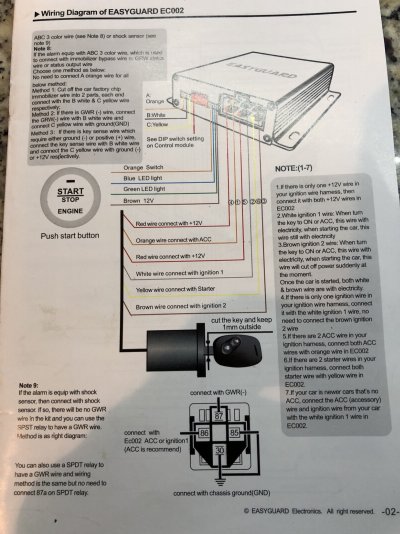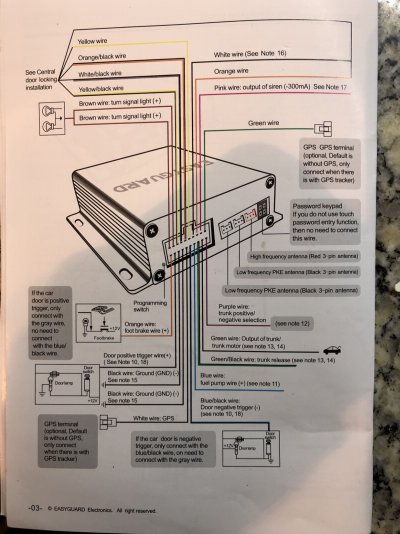AL 1670B
Sent from my iPhone using Tapatalk
According to your install manual, this is the wire you would interface the push to start button kit I used to integrate it into your existing Excaliber alarm system:
"ORANGE WIRE - STARTER INTERRUPT (-) OUTPUT & RELAY
This provides 500mA negative ground while the alarm is armed for starter kill and/or during
remote start for anti-grind operation. The operation is selectable with installer feature #16.
CONNECTION: This wire is connected to the orange input wire on the optional start interrupt relay
socket. Then, locate the vehicle’s (+) starter wire at the ignition switch & cut it. Connect the starter
interrupt relay’s RED wire to the ignition switch side of the cut starter wire. Connect the starter
interrupt relay’s WHITE wire to the starter side of the cut starter wire."
You would still have to do the passlock bypass and the shift interlock bypass mentioned in my first post.