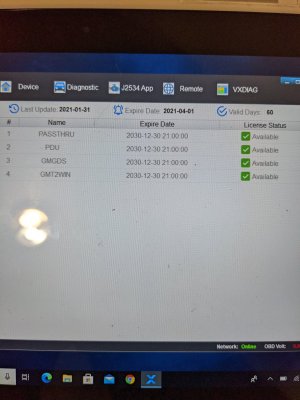NoReverseYukon
Full Access Member
I fired up the VXDIAG Tech2Win today and was greeted with an expired license. I understand that my license expired at the end of 2020. I also understand that all VCX Nano licenses expired at that same time.
I found a link to a new VX Manager download, but mine still won't renew/update.
This is that link : http://blog.vxdiagshop.com/2020/12/10/vxdiag-device-need-to-renew-license-solution/
Has anyone else had this problem and, more importantly, has anyone else not used their T2W since the new year?
You all might want to test if your license is still valid.
Please let me know.
Thanks.
I found a link to a new VX Manager download, but mine still won't renew/update.
This is that link : http://blog.vxdiagshop.com/2020/12/10/vxdiag-device-need-to-renew-license-solution/
Has anyone else had this problem and, more importantly, has anyone else not used their T2W since the new year?
You all might want to test if your license is still valid.
Please let me know.
Thanks.