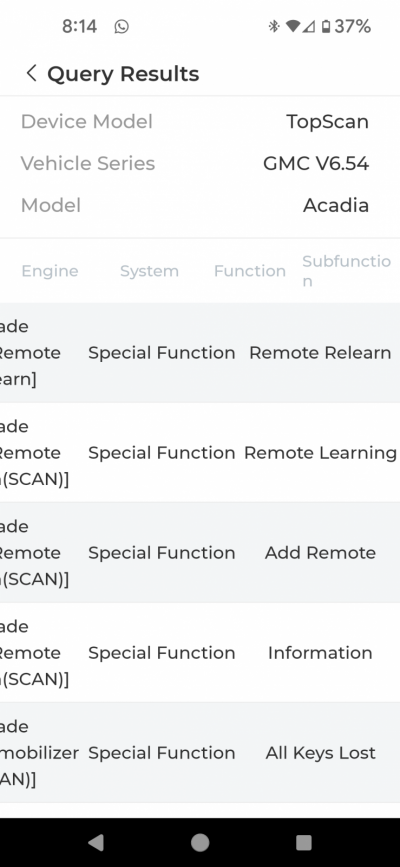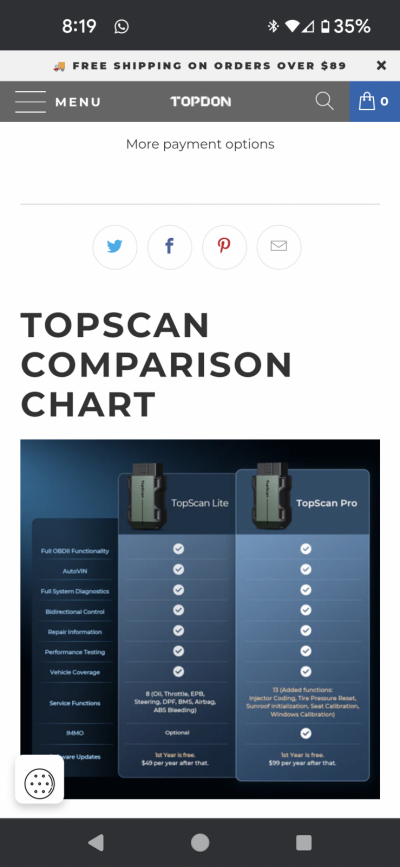gooffeyguy
Tom
Yup, seperate key and fob.sounds like you have something I'm not used to seeing. my 08 and 14 gm with keyless entry have a fob with a hidden key. so programming the key, is programing the fob. I just checked and my 14 car can program the fob/key using the drivers door keyhole method.
do you have a separate key with a chip and a fob. both needing pergammed? my software doesn't really explain that well, but if so...maybe it's part of the mobilizer module? either way, I don't know with the way scanners are these days, they show different stuff for different vehicles they are plugged into. so unless you find someone with first hand experience, it would be hard to say what would work.
this would, since it does connect to both of the official gm softwares. but you'll have to pay the subscription price to use it. maybe that cracked nanox would be better?
Left is 2012 Yukon Denali key and fob
Right is 2015 Acadia Denali key and fob
We've only had the Acadia for not even 2 years yet and I'm wanting to get a diagnostic tool with two way communication for it. I have an OBDLink MX+ and Torque Pro app I can pull trouble codes with and see a lot of data, but I want a "Tech2" type of equivalent hardware to be able to use on it when needed.