Here are the directions for upgrading your Big 3 for our OBS Tahoe's with a Vortec engine. Wire measurements are on page two. Any other questions feel free to ask.
What it will look like when finished. The wire closest to the camera is the one you will be replacing first, and the one behind that is the one you will be replacing last. The second wire is over to the right out of the picture.
1. Make sure your engine is completely cool before beginning. Identify the three cables being replaced. Make sure you can reach both ends of all cables.
2. Disconnect your battery, starting with the negative cable first then the positive cable.
3. Begin adding your new cables along side the existing ones. I will begin with the alternator positive cable.
You can see where the alternator positive post is.
4. Locate the output post on your alternator and remove the nut. This will be located behind it if you are looking at your alternator from the front. Slip the new cable onto the lug and replace the nut. There is no need to disturb the existing cable but I removed mine because it was a little harder to put the nut back on with it on there. Route the new cable to the battery and position it to connect to the positive battery post but do NOT connect it.
This is where I have my neg to chassis ground. It should be in the same place on yours but as you can see I have an Optima Yellowtop which has side and top posts. So I used my top post to make things easier, but of course if your battery just has side posts that will work just fine.
5. Locate where the negative battery cable attaches to the chassis. Remove this bolt or screw and the OEM battery ground cable, and clean the mounting area while its off. Make sure there is no dirt, rust, paint, etc. in this location. While you have the bolt removed, we are going to move on to the next step since there will be 2 terminals you will have to have here...
6. The chassis to engine wire runs from where you just removed the bolt, to a bolt on the engine block. I used my alternator mounting bracket since it's easiest. I ran this wire beneath my CAI.
7. Connect your neg batt to chassis ground wire along with the original, and your chassis to engine (alt bracket) ground wire at the chassis side. Route this new cable back to the battery and position it to be attached, or connect it to the negative terminal but do NOT connect it to the battery yet.
You can see here how at the very right side of the picture how my terminal is connected to the alternator mounting bracket. That main wire you see is the wire you replaced at the beginning, the alt positive to batt positive. Don't worry about that.
8. Now back to the engine ground side of the wire you just connected. Remove the alternator bracket bolt, slip the ring terminal in and put the bolt back on and tighten.
9. Clean your battery posts if you want to (recommended) and reconnect the positive battery terminal first, then the negative one. At this time you should also check to see if all your wires are out of the way of anything that gets hot or moves. Use zip ties if necessary.
10. Now go fire it up and if you followed the directions correctly she should be running like a ***** ape!
Good luck!
What it will look like when finished. The wire closest to the camera is the one you will be replacing first, and the one behind that is the one you will be replacing last. The second wire is over to the right out of the picture.
1. Make sure your engine is completely cool before beginning. Identify the three cables being replaced. Make sure you can reach both ends of all cables.
2. Disconnect your battery, starting with the negative cable first then the positive cable.
3. Begin adding your new cables along side the existing ones. I will begin with the alternator positive cable.
You can see where the alternator positive post is.
4. Locate the output post on your alternator and remove the nut. This will be located behind it if you are looking at your alternator from the front. Slip the new cable onto the lug and replace the nut. There is no need to disturb the existing cable but I removed mine because it was a little harder to put the nut back on with it on there. Route the new cable to the battery and position it to connect to the positive battery post but do NOT connect it.
This is where I have my neg to chassis ground. It should be in the same place on yours but as you can see I have an Optima Yellowtop which has side and top posts. So I used my top post to make things easier, but of course if your battery just has side posts that will work just fine.
5. Locate where the negative battery cable attaches to the chassis. Remove this bolt or screw and the OEM battery ground cable, and clean the mounting area while its off. Make sure there is no dirt, rust, paint, etc. in this location. While you have the bolt removed, we are going to move on to the next step since there will be 2 terminals you will have to have here...
6. The chassis to engine wire runs from where you just removed the bolt, to a bolt on the engine block. I used my alternator mounting bracket since it's easiest. I ran this wire beneath my CAI.
7. Connect your neg batt to chassis ground wire along with the original, and your chassis to engine (alt bracket) ground wire at the chassis side. Route this new cable back to the battery and position it to be attached, or connect it to the negative terminal but do NOT connect it to the battery yet.
You can see here how at the very right side of the picture how my terminal is connected to the alternator mounting bracket. That main wire you see is the wire you replaced at the beginning, the alt positive to batt positive. Don't worry about that.
8. Now back to the engine ground side of the wire you just connected. Remove the alternator bracket bolt, slip the ring terminal in and put the bolt back on and tighten.
9. Clean your battery posts if you want to (recommended) and reconnect the positive battery terminal first, then the negative one. At this time you should also check to see if all your wires are out of the way of anything that gets hot or moves. Use zip ties if necessary.
10. Now go fire it up and if you followed the directions correctly she should be running like a ***** ape!
Good luck!
Last edited:
