UNICORNDAD
TYF Newbie
- Joined
- Jun 26, 2018
- Posts
- 3
- Reaction score
- 3
Yes I can do that sometime this weekend! So you just need underside of each circuit board?
Sent from my iPhone using Tapatalk
Sent from my iPhone using Tapatalk
Disclaimer: Links on this page pointing to Amazon, eBay and other sites may include affiliate code. If you click them and make a purchase, we may earn a small commission.
I feel like the reality of this is fleeting. It's starting to look like it's not possible. And even if it is......retaining the HD video signal sounds like a major rework.
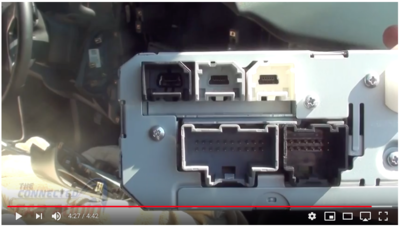
Thanks Matt. That's helpful.
The HDMI seems trickier. The 2017+ AV unit looks like it has two USBs, but one of them is for the video signal. I'm not sure of the name of the DVD unit in the dash, but I think the video needs to plug into that. You posted some wiring diagrams earlier that showed a LVDS connection that goes to the X5 port on the DVD unit. Do the 2015 and 2016 DVD units have that port for plugging in the video connection?
I saw a picture of the DVD unit in a stereo removal video on Youtube. It looks like there are several of the USB connections on the back, but I'm not sure what they all do. And I'm not sure whether the picture is of a 2017+ DVD unit or an older one.
View attachment 209467
DPT

