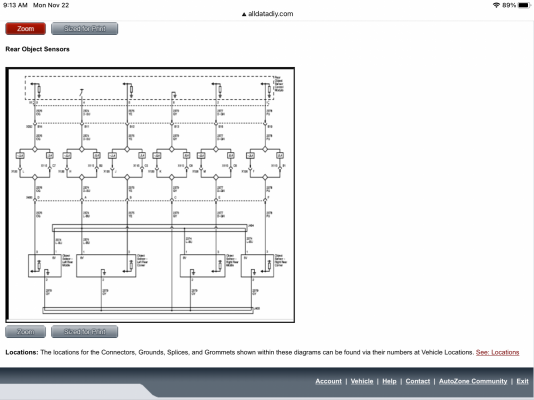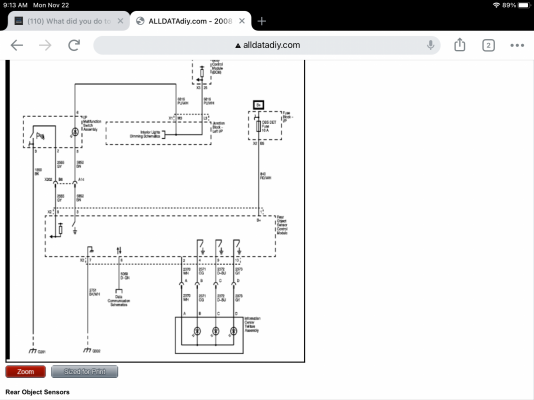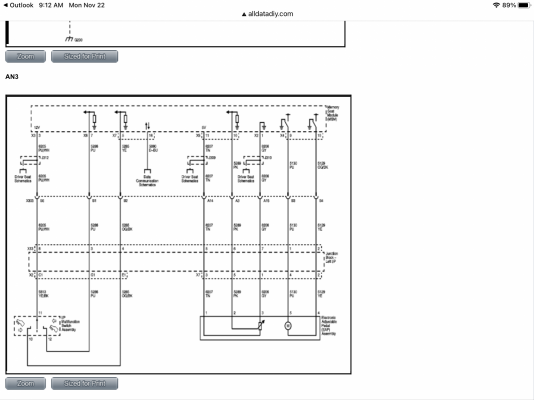Micro Center kicks butt.
You are using an out of date browser. It may not display this or other websites correctly.
You should upgrade or use an alternative browser.
You should upgrade or use an alternative browser.
What did you do to your NNBS GMT900 Tahoe/Yukon Today?
- Thread starter phattyford
- Start date
Disclaimer: Links on this page pointing to Amazon, eBay and other sites may include affiliate code. If you click them and make a purchase, we may earn a small commission.
the_tool_man
Full Access Member
I grabbed one of those at the U-pull-it a while back, since mine came with only three buttons. I have NO IDEA what I'll use them for. But I figured just in case. I noticed my harness doesn't have wires connected to some of the pins, whereas the one I got has wires on all of them (whomever pulled it just cut the harness, which did me a favor). Are there any write-ups on adding the circuits? I tried to search, but I don't even know what that button assembly is called. I figure it's pretty straightforward. But why reinvent the wheel, eh? I'll have to start with re-pinning the connector in my harness to handle the two extra circuits.I figured out the wiring for using a park assist switch and a latching relay (since that’s a momentary switch) to turn on my demon eyes on The Machine. Thanks to @kbuskill for the info on the relay. I had to also figure out how to turn on the led indicator so I’ll know when they’re on.
Last edited:
08z71bgm
Supporting Member
Yes x299 board. I either have 6/12 or 8/16 I don’t remember tbh. I know I have 64g ram and it’s water cooled. White Corsair 540 air case. I do know when I was over locking it and benchmarking I did pretty damn good on the leader boardthe one I have sitting out in the garage is a Asus rog strix x299-e, Core i9-9940x 4.4ghz, evo ssd
I loaded it with 10 and put it away, I have a 1gb video card in it for just loading windows, I really don't like windows 10 which is really why I probably haven't migrated it to being my main computer
Sparksalot
Supporting Member
I snagged a 5 button piece a few months ago, but don’t have the wires in the harness either. I could probably add pins, etc, but it would be nice if I could get a pinout diagram too.I grabbed one of those at the U-pull-it a while back, since mine came with only three buttons. I have NO IDEA what I'll use them for. But I figured just in case. I noticed my harness doesn't have wires connected to some of the pins, whereas the one I got has wires on all of them (whomever pulled it just cut the harness, which did me a favor). Are there any write-ups on adding the circuits? I tried to search, but I don't even know what that button assembly is called. I figure it's pretty straightforward. But why reinvent the wheel, eh? I'll have to start with re-pinning the connector in my harness to handle the two extra circuits.
I don’t know of any write ups except the one Ken did @kbuskill. I just ordered the relay he used and I’ll use the instructions that come with it to turn a momentary ground signal from the switch ( ground one lead, hook the other to the relay) into a constant +12v to turn on my demon eyes and also wire that output to the indicator LED on the switch so I’ll know they’re on. I used the schematic for the truck and my dvm to figure out the lighting and switch circuits.I grabbed one of those at the U-pull-it a while back, since mine came with only three buttons. I have NO IDEA what I'll use them for. But I figured just in case. I noticed my harness doesn't have wires connected to some of the pins, whereas the one I got has wires on all of them (whomever pulled it just cut the harness, which did me a favor). Are there any write-ups on adding the circuits? I tried to search, but I don't even know what that button assembly is called. I figure it's pretty straightforward. But why reinvent the wheel, eh? I'll have to start with re-pinning the connector in my harness to handle the two extra circuits.
Kbuskill's 2008 Burb LTZ "MOD" Thread
Just wanted to create a little suspense and start a new post as that one was getting a bit lengthy. She fired right up and almost pegged the oil pressure gauge... lol 70-75psi cold idle and 60-65psi at idle after up to operating temperature. Now my new "problem" was that the ECM "thinks" the...
If you have alldatadiy you can look at the diagrams. Here’s the park assist and pedal positioning ones.I snagged a 5 button piece a few months ago, but don’t have the wires in the harness either. I could probably add pins, etc, but it would be nice if I could get a pinout diagram too.
Attachments
i haven't messed around with any overclocking in decades these cpu's are too expensive to burn up and I mostly need a solid running machine for working from home.Yes x299 board. I either have 6/12 or 8/16 I don’t remember tbh. I know I have 64g ram and it’s water cooled. White Corsair 540 air case. I do know when I was over locking it and benchmarking I did pretty damn good on the leader board
08z71bgm
Supporting Member
The x299 had issues with the VRM overheating and crapping out. That’s why this one isn’t over locked. Microcenter’s warranty is amazing!i haven't messed around with any overclocking in decades these cpu's are too expensive to burn up and I mostly need a solid running machine for working from home.
Sparksalot
Supporting Member
I guess another thing for y’all to help me spend money on!If you have alldatadiy you can look at the diagrams. Here’s the park assist and pedal positioning ones.
Last edited:
Similar threads
- Replies
- 3
- Views
- 3K
- Replies
- 56
- Views
- 8K
- Replies
- 35
- Views
- 12K