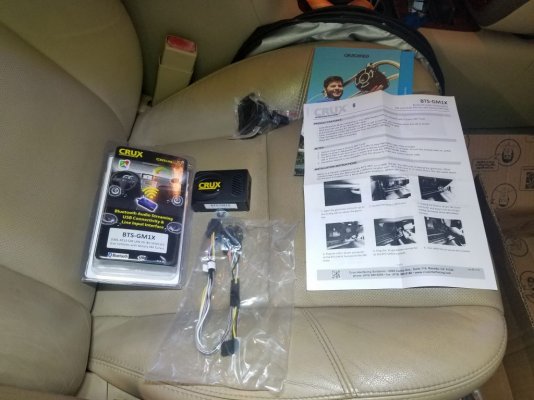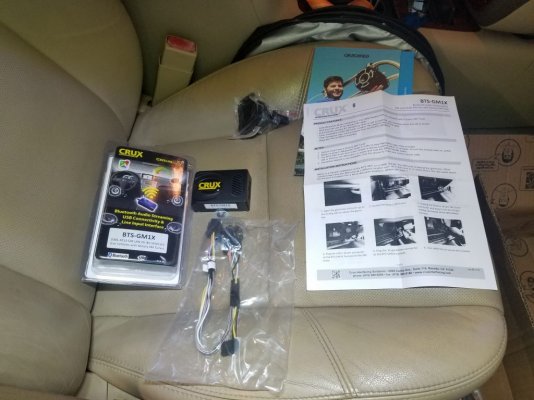PatDTN
Full Access Member
- Joined
- Jul 5, 2016
- Posts
- 602
- Reaction score
- 421
I've been searching for a good solution to be able to stream music from my phone into my stock stereo.
Mine is a 2009 LTZ Tahoe so I have the nav, backup camera, xm, et al. I already have the ability to connect my phone via bluetooth to the OnStar system for making and taking phone calls.
Currently I've been using the aux in but it's a pain in the butt to keep connecting and disconnecting that cable. Plus it's ugly.
Someone on here noted that you can pair with two different bluetooth devices; one for phone and the other for streaming music. Cha-CHING. I didn't know that. I found a bluetooth device that connects to the aux in and so I don't have to worry about batteries, has a 12v adapter for the power ports on the dash. Not all that cool since those are always on and I don't feel like rewiring them to be switched.
Continuing to search I came across this: https://www.crutchfield.com/p_249BTSGM1X/Crux-BTS-GM1X-Bluetooth-Interface.html On the surface it's exactly what I need.
I'm wondering if anyone has messed with this yet and what kind of experience did you have?
Mine is a 2009 LTZ Tahoe so I have the nav, backup camera, xm, et al. I already have the ability to connect my phone via bluetooth to the OnStar system for making and taking phone calls.
Currently I've been using the aux in but it's a pain in the butt to keep connecting and disconnecting that cable. Plus it's ugly.
Someone on here noted that you can pair with two different bluetooth devices; one for phone and the other for streaming music. Cha-CHING. I didn't know that. I found a bluetooth device that connects to the aux in and so I don't have to worry about batteries, has a 12v adapter for the power ports on the dash. Not all that cool since those are always on and I don't feel like rewiring them to be switched.
Continuing to search I came across this: https://www.crutchfield.com/p_249BTSGM1X/Crux-BTS-GM1X-Bluetooth-Interface.html On the surface it's exactly what I need.
I'm wondering if anyone has messed with this yet and what kind of experience did you have?