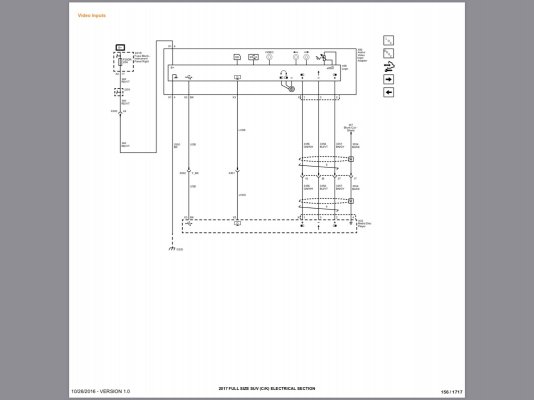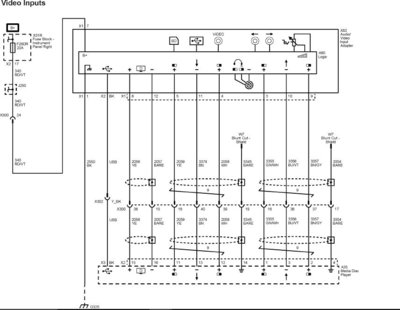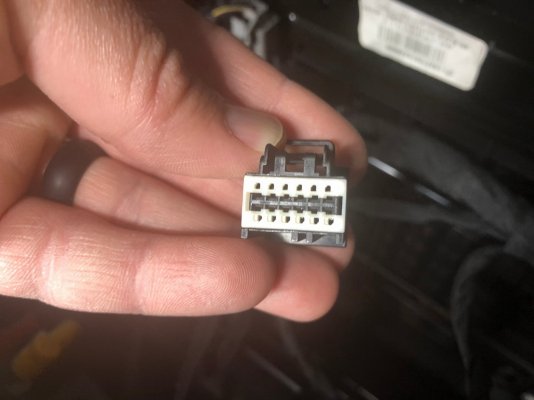Anyone figure this out yet?
There’s two things to address. An additional USB cable(s) and a different wiring connector for the video input module (I’m working on a pigtail instead of having to re-pin with a new connector).
Working on sourcing the usb cables... There’s an additional one with the center console harness that carries the LVDS signal from the rear video inputs (usb/hdmi), to the front of the console. It then connects with a usb cable in the I/P harness. That’s how far I’ve currently tracked it. I know the signal has to make it to the usb cable that runs up the A pillar (there’s a junction there) to the overhead screen. My guess is a usb y-cable that connects between the A-pillar, center console and DVD player (or HDMI).