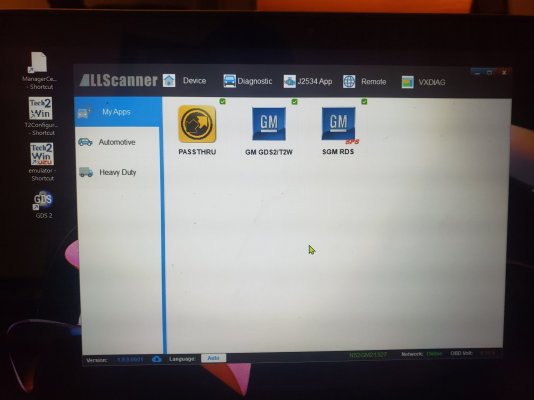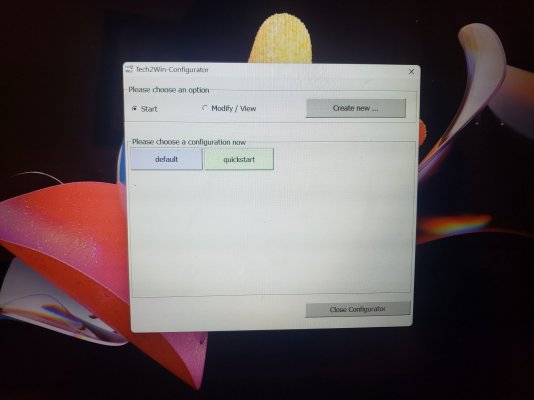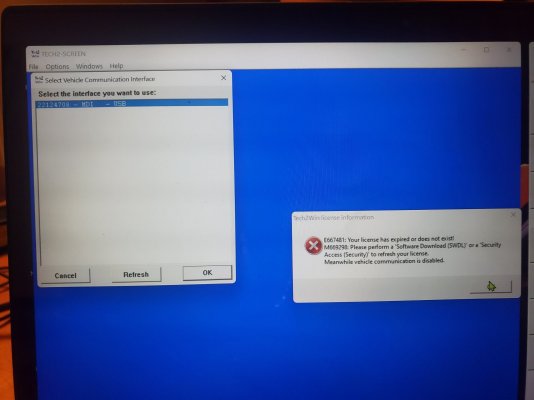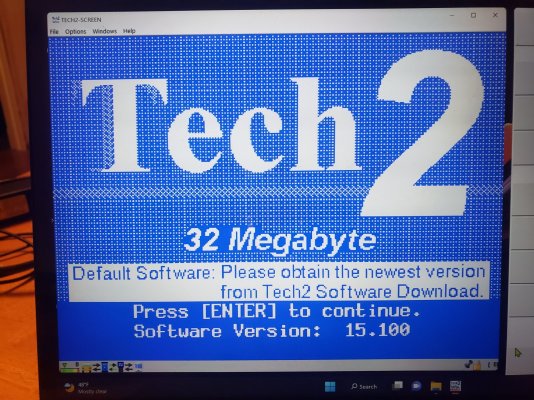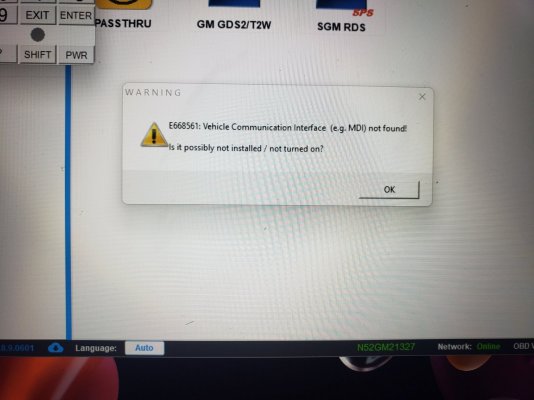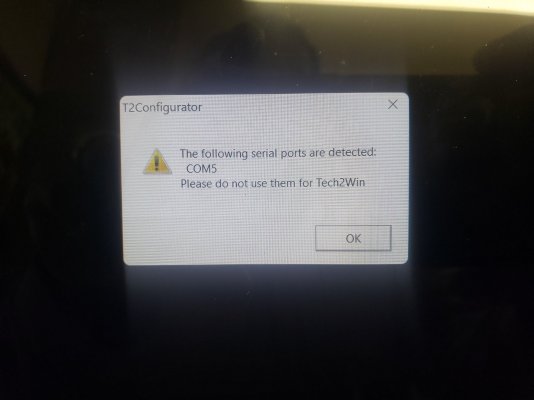You are using an out of date browser. It may not display this or other websites correctly.
You should upgrade or use an alternative browser.
You should upgrade or use an alternative browser.
Tech2 and SPS2 programing
- Thread starter Fubar0715
- Start date
Disclaimer: Links on this page pointing to Amazon, eBay and other sites may include affiliate code. If you click them and make a purchase, we may earn a small commission.
mattbta
Full Access Member
You have to periodically update the Nano license. IIRC, it is accessed on that first page "Device" for VX Manager.
Mickey_7106
Full Access Member
The tech2win app i have is outdated. not sure how to get the most current version.
mattbta
Full Access Member
Oh yeah, i see that now. Should be on a 33.x
 www.vxdiagshop.com
www.vxdiagshop.com
How to install VXDIAG VCX NANO GM Tech2Win on Windows 10
Mickey_7106
Full Access Member
ive been using different blogs from that site and its confusing. Its easier to download TLC from ACdelcotds.com. It downloads tech2win and MDI manager. Doing it both ways leaves me stuck with an old version of tech2winOh yeah, i see that now. Should be on a 33.x
How to install VXDIAG VCX NANO GM Tech2Win on Windows 10
www.vxdiagshop.com
mattbta
Full Access Member
Did your Nano come with a CD/DVD? That's where I install from..the tech2win is cracked, tho, to work with their device.ive been using different blogs from that site and its confusing. Its easier to download TLC from ACdelcotds.com. It downloads tech2win and MDI manager. Doing it both ways leaves me stuck with an old version of tech2win
Mickey_7106
Full Access Member
no Cd/dvd. It came with a USB stick but it only has gds2 softwareDid your Nano come with a CD/DVD? That's where I install from..the tech2win is cracked, tho, to work with their device.
Mickey_7106
Full Access Member
ok. the software was in the usb stick. It was in .RAR format so my laptop wouldnt recognize it until i downloaded a program to read it then extract it. looks like i have access to tech2win but now it wont recognize the nano as being plugged in or installed
mattbta
Full Access Member
If you installed the GM software, it replaces the VXDiag drivers with its own. Might have to start over..uninstall everything and try again.
Mickey_7106
Full Access Member
Similar threads
- Replies
- 2
- Views
- 640